If you've recently upgrade to Splunk 7.3.x, you will have noticed the following popup that appears for admin users the first time they login:
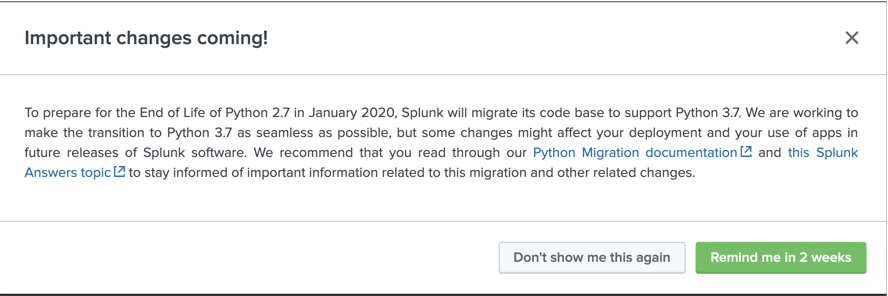
This popup - while informative - just generally confuses most people. Since we at Arcus Data have been getting tired of explaining the purpose of this popup we instead figured out how to disable it! To do so, add the following lines to $SPLUNK_HOME/etc/system/local/user-prefs.conf:
[general]
notification_python_3_impact = false
... and then either perform a debug/refresh or restart Splunk...
Want more insight like this? Make sure to follow us on LinkedIn, Twitter and Facebook!